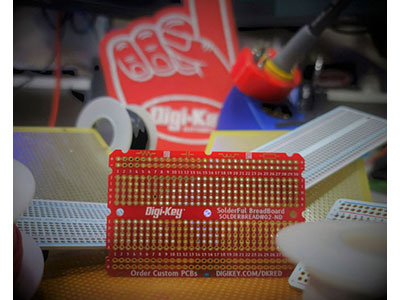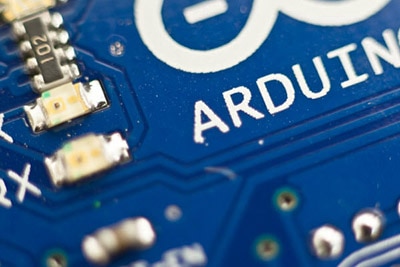17 Tips for Electronics Beginners
2025-06-22 | By bekathwia
Today, I want to share the advice I wish I could go back and give beginner-me. If you’re just getting into DIY electronics—or even if you’ve been at it a while—these tips might save you some time and energy.
Let’s start with tools. Buying fancy tools doesn’t replace practice… but sometimes, yes, the fancy version is genuinely better.

Soldering irons and wire strippers in particular — spending a bit more here can really make your experience smoother. A good quality soldering iron heats faster, holds temperature, and doesn’t make you feel like you’re fighting the tool. But the tip must be clean to work well. Even the best soldering iron won’t work well if the tip is dirty.
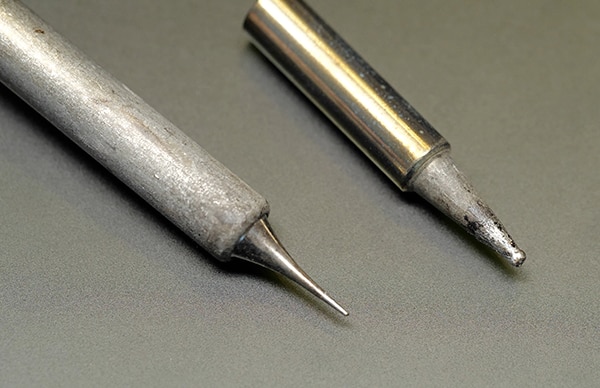
Soldering iron tips come in different sizes—use a fine tip for small joints and a bigger chisel tip for beefy power connectors.

Did you know there was more than one type of solder? Mainly, there are two types, leaded and lead-free, and they don’t stick to each other very well.

And cheapo wire strippers lose their edge quickly, making them frustrating to use. A set of good wire strippers will last you years.

You don’t need this big, complicated automatic wire stripping tool, although it is nice.
.jpg?la=en&ts=60d6c727-2be7-40f9-b82b-ffd9b915be30)
You don’t have to memorize the resistor color code chart—seriously. Just look it up when you need it. Or cross-stitch a resistor chart and hang it in your workshop if that’s your vibe. I’ve got a pattern for that.

But do try to remember the most common resistor values, like 1k and 10k—they’ll come up again and again. If you’re having trouble telling the difference between brown-black-red and brown-black-orange, you may need to improve your workspace lighting.
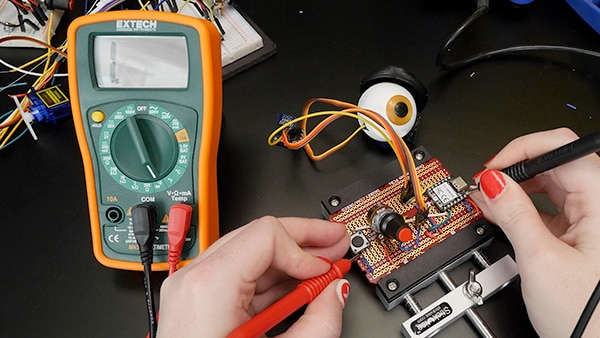
Being “good at electronics” doesn’t mean knowing everything—it means knowing how to troubleshoot. It takes practice and a lot of multimeter probing before potential problems will jump out at you.
And if something’s getting too hot to touch, that’s a red flag. You might have a short circuit, so power off and check continuity with your multimeter.
Most of your project time will be spent fixing something small. Progress won’t look like a straight line, and that’s ok. You don’t know the true meaning of patience until you’ve solved your first circuit problem.

The magic combo is trial, error, and documentation. Take photos. Write notes. Help your future self with the inevitable question, “Why doesn’t this work now, when it worked earlier?!”
Parts can go bad. Even jumper wires and solderless breadboards! If something’s weird, don’t assume the parts are perfect—test them with a multimeter.
And if your Arduino sketch isn’t working, sprinkle in Serial.println() like it’s seasoning. Your project will start talking back, giving you clues as to what’s happening when.
Wires are colorblind—but you’re probably not! Follow color conventions. It’s not just aesthetics, it’s sanity.
Solderless breadboards are great for prototyping, but they won’t hold up inside a project. If you want something to last, make a perfboard version.
Or a PCB! I have videos about both of these processes in my DigiKey video series.
And always read the documentation. Thoroughly. Datasheets, pinouts, tutorials… You don’t need to know everything, just how to look it up. Start with what you want to build and learn as you go.

And hey, making something janky that works is better than nothing at all. Don’t let perfectionism stop you.
And finally, it’s not done until you photograph it. Share your builds here on Maker.io! You’ll connect with a community of curious, generous, creative folks—just like you.
I hope you found some of these tips helpful!