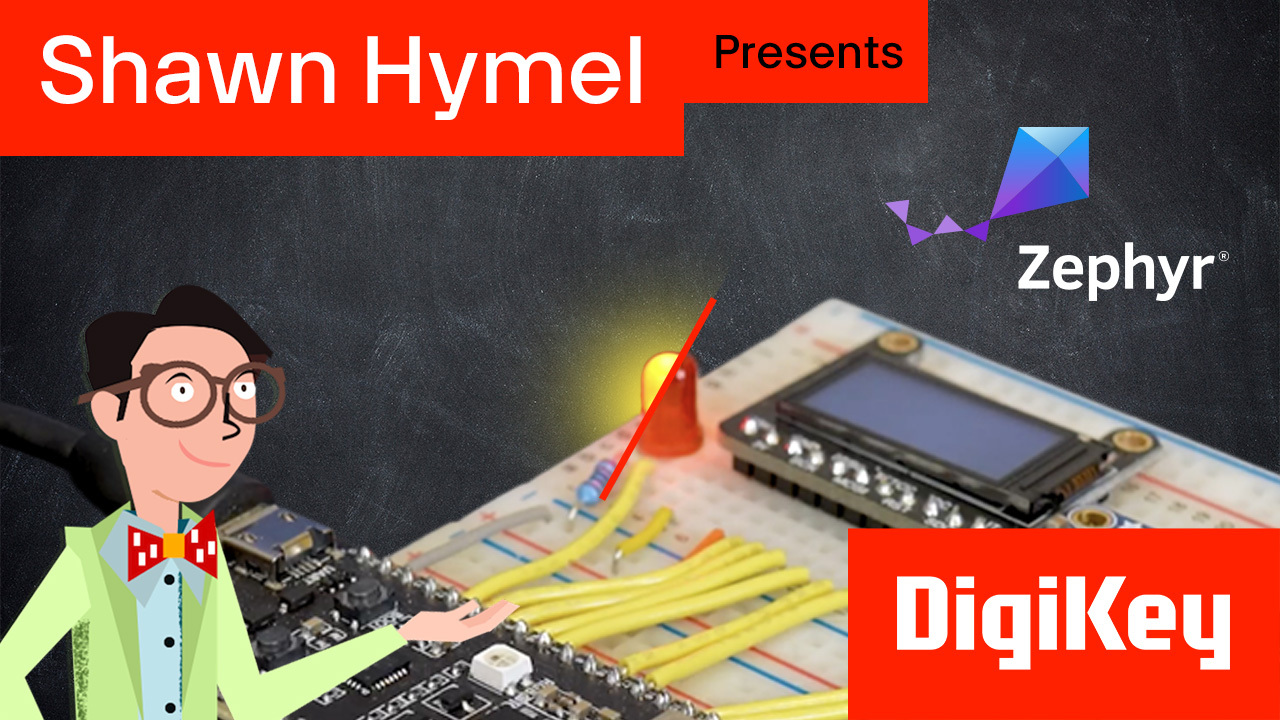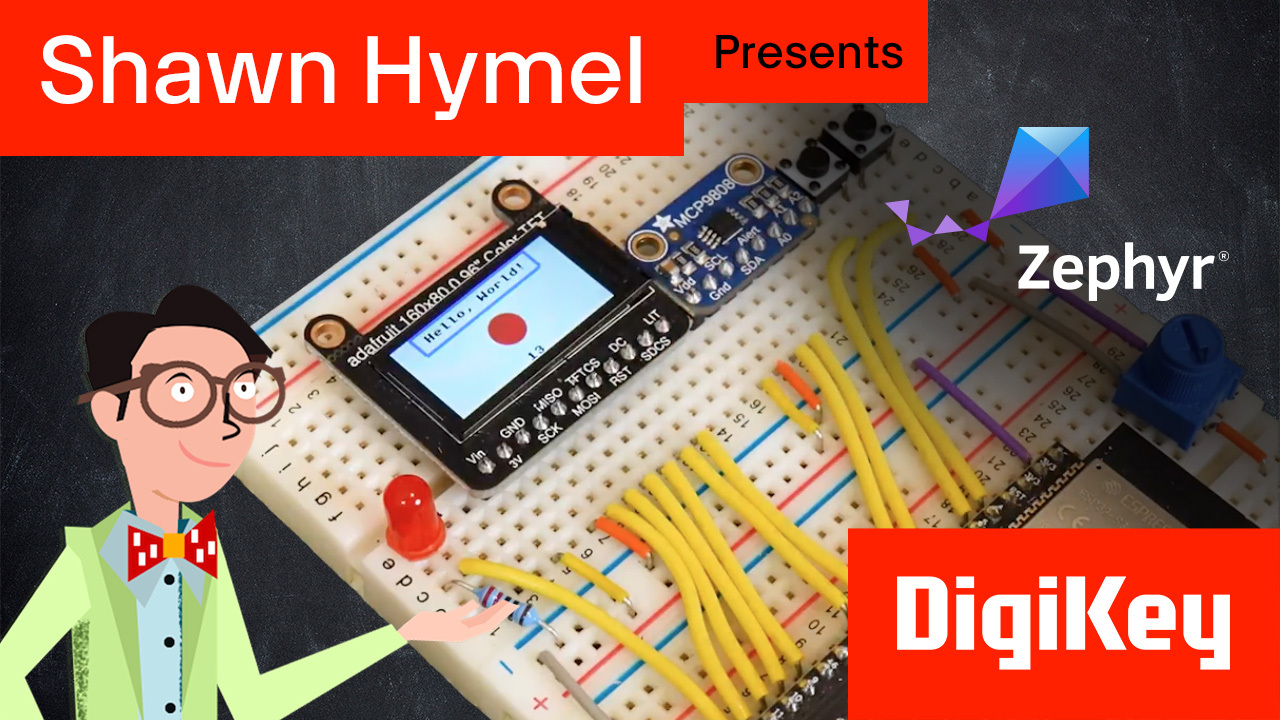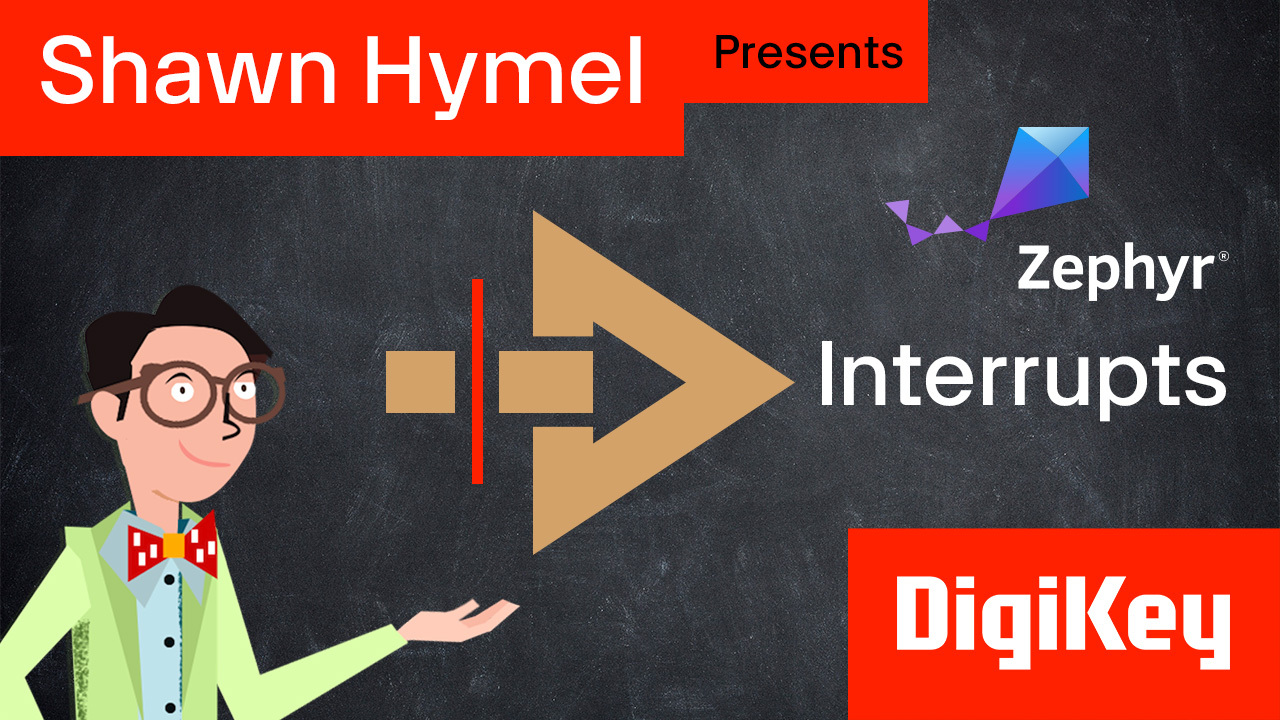Introduction to Zephyr Part 11: WiFi and IoT | DigiKey
In this video, we’ll walk you through implementing a WiFi and HTTP GET demo using the Zephyr RTOS. Perfect for developers building IoT applications, this tutorial covers everything you need to know to connect your Zephyr-based device to a WiFi network, perform a DNS lookup, and send an HTTP GET request to a server. You can find a written explanation of these concepts and a breakdown of the challenge solution here: https://www.digikey.com/en/maker/tutorials/2025/introduction-to-zephyr-part-11-wifi-and-iot The GitHub repository for this course (including solutions to the challenges) can be found here: https://github.com/ShawnHymel/introduction-to-zephyr/tree/main We start by setting up the Zephyr development environment, including configuring the prj.conf file for networking support. Learn how to enable essential features like IPv4, DHCP, DNS resolution, and TCP sockets. These configurations form the backbone of the WiFi demo, ensuring smooth integration of networking features. Such Kconfig options allow for portable application code. We also enable ESP32-specific options in a separate esp32s3_devkitc.conf file. With these fundamentals in place, we’ll dive into the code, explaining how wifi.c and main.c work together to establish a connection and communicate with a server. Our detailed walkthrough of the wifi.c file highlights key components such as event callbacks, semaphores, and WiFi connection logic. We’ll show you how the device handles events like successful connections, disconnections, and IP address assignment. Next, we’ll explain the role of main.c, which brings everything together by initializing WiFi, resolving domain names, and sending an HTTP GET request using Zephyr’s networking APIs. In the demo, we’ll build and flash the application onto your device, walking you through the output and troubleshooting common issues. You’ll see how the device performs a DNS lookup, creates a TCP socket, sends the HTTP GET request, and receives the server's response. This hands-on example is designed to help you understand how Zephyr simplifies WiFi and networking tasks for embedded developers. By the end of this video, you’ll have a fully functional WiFi and HTTP GET application running on your Zephyr-based device. This foundation can be extended to include more advanced features like HTTPS communication, POST requests, or integrating IoT protocols like MQTT or CoAP. With Zephyr’s flexibility and robust networking stack, the possibilities are endless!
Part List
| 图片 | 制造商零件编号 | 描述 | 可供货数量 | 价格 | 查看详情 | |
|---|---|---|---|---|---|---|
 |  | ESP32-S3-DEVKITC-1-N32R8V | ESP32-S3-WROOM-2-N32R8V DEV BRD | 0 - 立即发货 | $140.58 | 查看详情 |