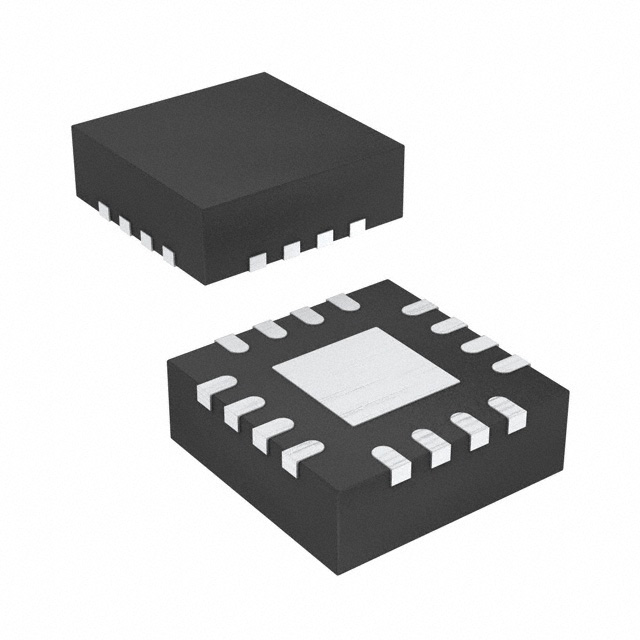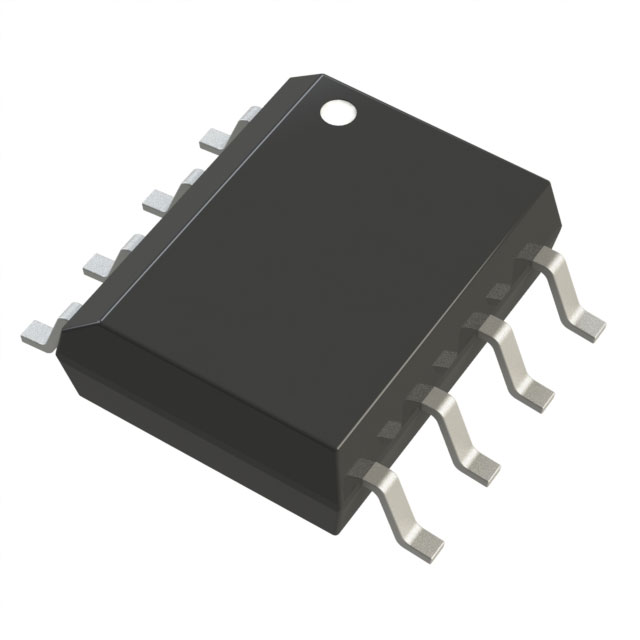Senior Design Part 4: Assembling, Testing, and Debugging Circuit Boards!
2023-05-12 | By Will Siffer
License: Attribution Non-commercial Solder
First Impressions
The boards finally arrived, and the first thing I noticed was just how small the components were. I knew the size of the 0805 resistors but was shocked at the size of some of the integrated circuits. As you can see, this board is compact and loaded with all sorts of components. If you missed my previous three blog posts, check them out to learn how I went from design to circuit to PCB!
From Lower Left to Upper Right: USB-C control Circuitry, solar input, battery management, 5V boost converter with enable, 3V# Regulator chip, FRAM memory chip, Real-Time-Clock, INA3221 voltage / current sensor, charge circuit, RAK footprint, RFID footprint, RTC battery.
The Test Plan:
With a board as complicated as this, I had a few test pads that were placed strategically to ensure that each subsystem was working before we installed the RAK or the RFID chips. This included continuity measurements, resistance measurements, and individual system tests that all were necessary to make entirely certain that the board would not break itself. Below is the test plan that we followed and the results of testing our first board:
Test Plan
Conducting Our first Tests:
The tests went absolutely perfectly. We tested the reverse polarity circuit on the battery line and verified that the LED illuminated and the MOSFET was triggered to prevent reverse current from traveling through the system.
From there, we conducted our continuity and voltage measurements and verified our battery management circuit was not overheating using a thermal image camera.
We used a camera microscope to verify that there were no bridged connections on the remaining sections of the board that we had not yet tested. This was especially helpful for looking at the USB-C connection and the sensor chips that had been deactivated during the previous tests.
This was an excellent test, and we were able to fully verify that the board was ready for the RAK module!
Soldering the RAK Wireless module
The process for soldering the castellated holes on the side of the RAK module proved to be rather difficult since the board had already been reflowed once. Because of this, we had to use a soldering hot air gun rather than a reflow plate and some solder paste. This was my first time using solder paste on such a large component, and I definitely learned a lot.
When we soldered the board, we accidentally bridged the power and ground connections due to what we believe was reflowed solder under the PCB connecting neighboring pads. This proved to be rather difficult to fix, but we were able to do so by carefully heating the area and pushing down on the chip to force the solder out of the area like a toothpaste tube.
This was an exciting time because we connected the board for the first time to my laptop. The laptop recognized the RAK module, and I was able to upload code to the RAK successfully!
Unfortunately, once I uploaded the code, my computer no longer recognized the RAK or the onboard RP2040 chip, but I ran out of lab time and couldn't solve the issue this week. We definitely made a lot of really good progress this week, and I am extremely proud of my team.
Reflection
This week I had the opportunity to reflect on my own personal development and how my expectations changed and shaped who I was as a team member and a leader:
"After receiving the printed circuit boards this week, I was excited to test them and find out if my design worked. To me, there is nothing more satisfying than designing a board and having it work how it was intended. This made me think about who I am as a person, and the expectations that I brought to this process. I had an underlying expectation that I had made a small mistake with the PCB that was going to cause it to not work properly, and it caused my confidence to be pretty low that the board was not going to work on the first try. After plugging the board in, I found some small issues with the footprint of some of the connectors, but it actually worked as designed. These expectations had a pretty substantial impact on the way that I felt before testing the boards in that I wasn't feeling too confident, but then once the boards were successful, I was even more excited that they worked! I think this experience is something I should really continue to work on as I move into my career because I should be more confident in the work that I am doing and the knowledge that I have gained from my almost 5 years here at Purdue."
Thank you for taking the time to follow this project. I hope you are learning something along with me as I complete my senior capstone. Until next time, I am the Digi-Key ambassador here at Purdue University, and I hope you have a great time making!
Check out next week's post: Senior Design Part 5: Diagnosing PCB Issues
Recommended Reading
- Senior Design Capstone Part 1: What (or Who?) is LoRa?
- Senior Design Part 2: Using Eagle to make a custom PCB
- Senior Design Part 3: Designing an SMD PCB Full of Sensors