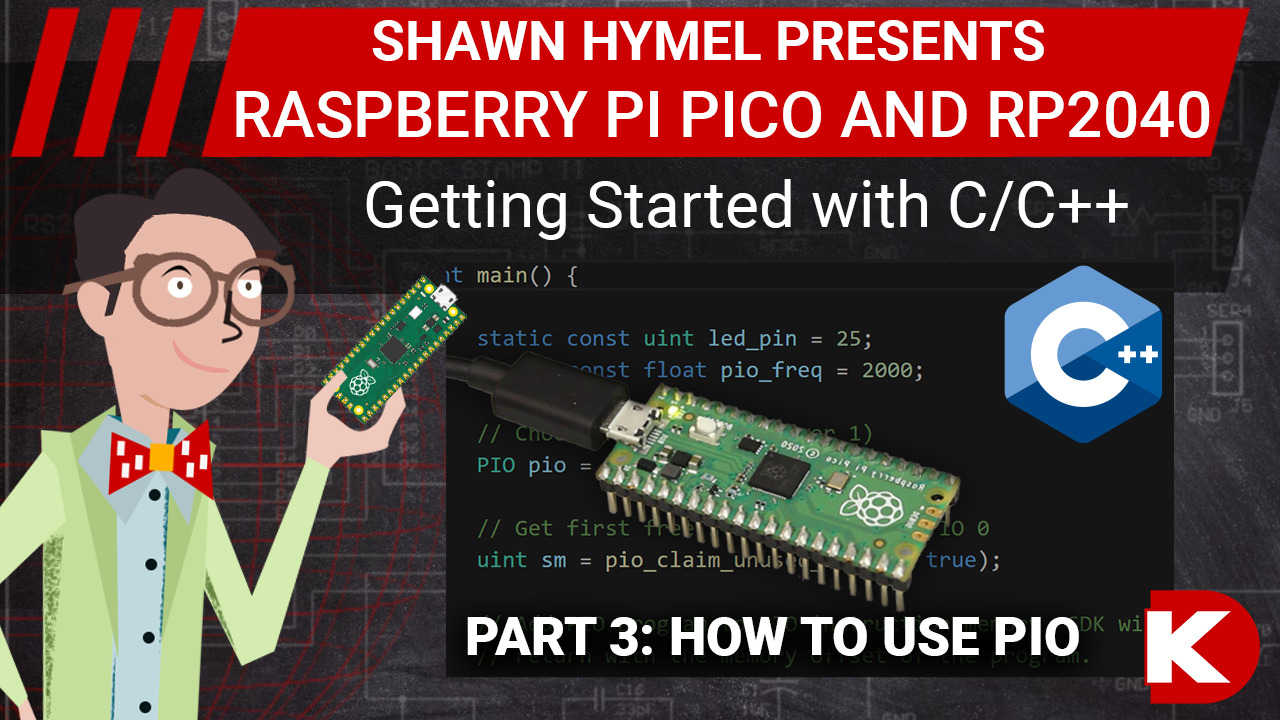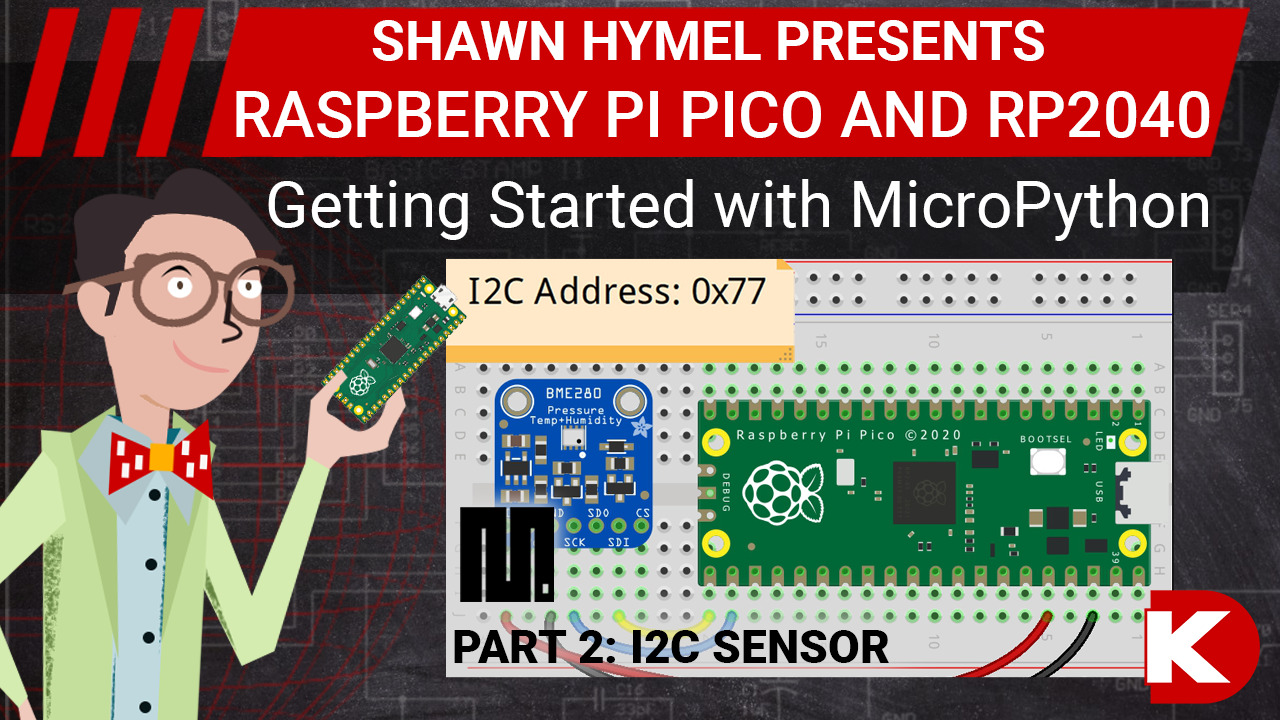Intro to Raspberry Pi Pico and RP2040 - C/C++ Part 2: Debug with Picoprobe | DigiKey
In the previous video (%%%link to previous video%%%), we showed you how to configure VS Code to create simple C programs using the Pico SDK. This time, we install OpenOCD and GDB in order to provide step-through debugging of programs on the Raspberry Pi Pico.