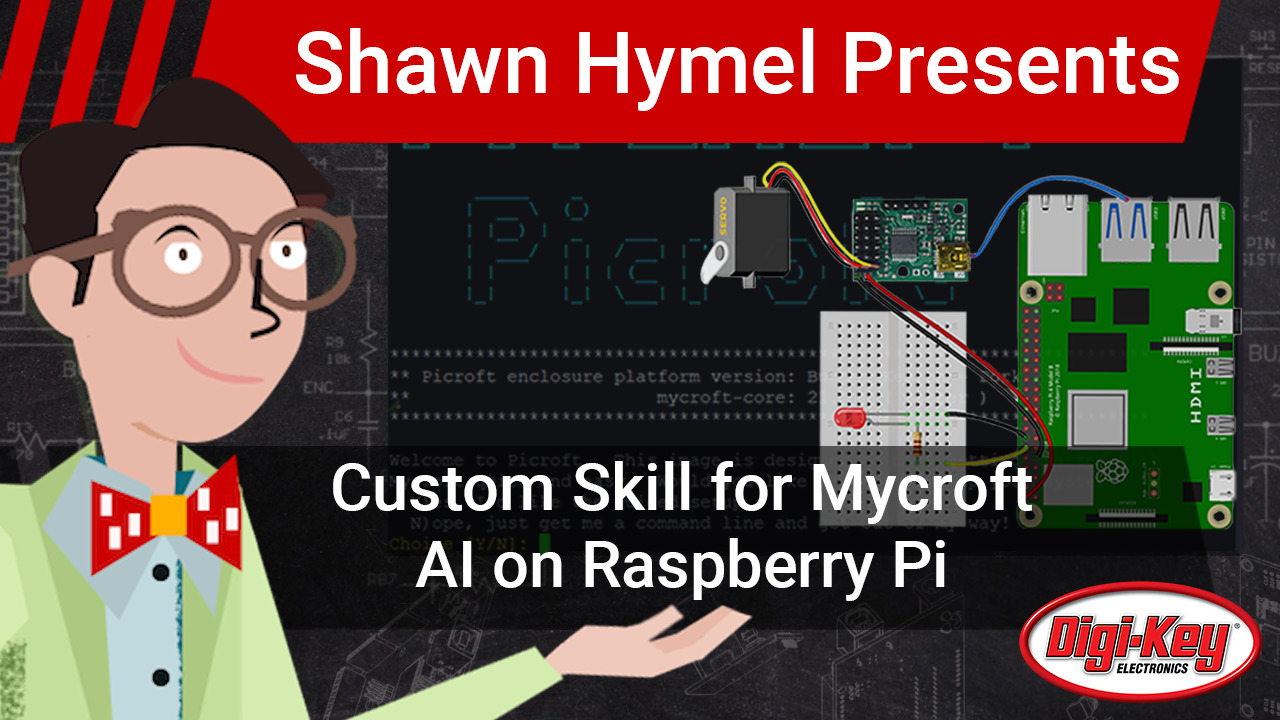更新你的 Pi
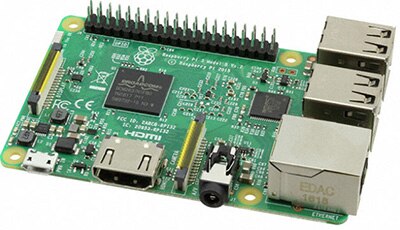 (图片来源:Raspberry Pi Foundation)
(图片来源:Raspberry Pi Foundation)
你入手 Raspberry Pi 已经有一段时间了。一切都很顺利。你写了一些代码,现在你的 Pi 表现非常出色。你想添加一些刚刚在论坛上看到的新功能,或者你看到了一个新的项目后想尝试一下。但问题是,你的 Raspberry Pi 是你当前版本的旧发行版,而且你也不想失去你在上面的所有工作。这样,你可备份自己的工作,下载最新的图像,然后重做一切;或者你可以直接用三个简单的指令来更新 Pi。整个过程需要几分钟时间,在这期间你要做的就是等待更新结束。你可观看本视频中演示的具体操作过程:

Have questions or comments? Continue the conversation on TechForum, Digi-Key's online community and technical resource.
Visit TechForum